You can now create and embed your own custom Timeline using Twitter’s Tweetdeck, here’s how, but there is one caveat: this feature is not available yet for all users so if you can’t find the “custom timelines” button, be patient as Twitter rolls out the new feature for all users.
Step 1: Log In to TweetDeck (available in the app store) and Hit the Plus or Add Column Button
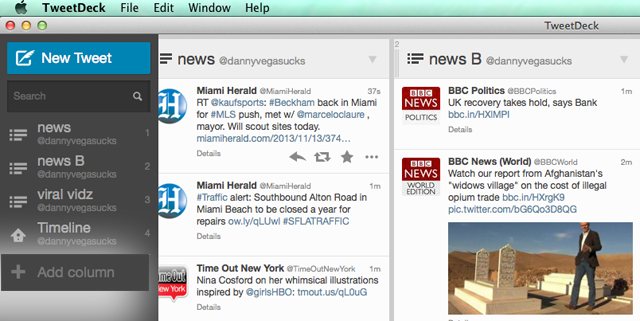
Step 2: Hit the Custom Timeline Button
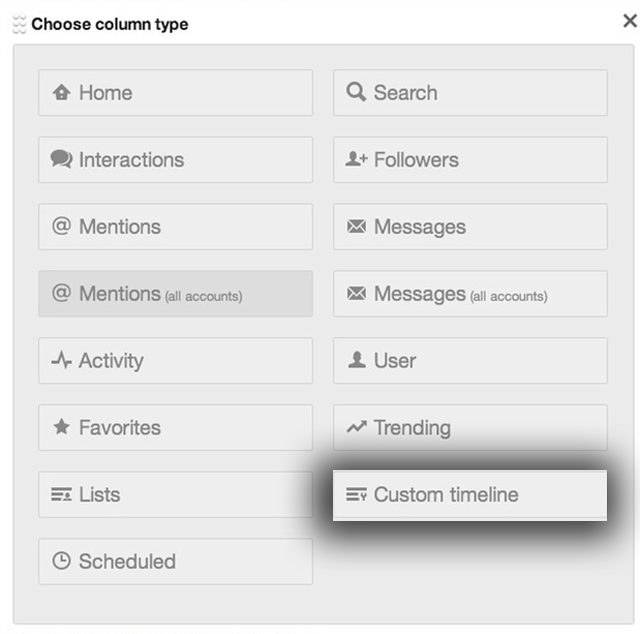
Step 3: At the Menu, Hit “Create Custom Timeline
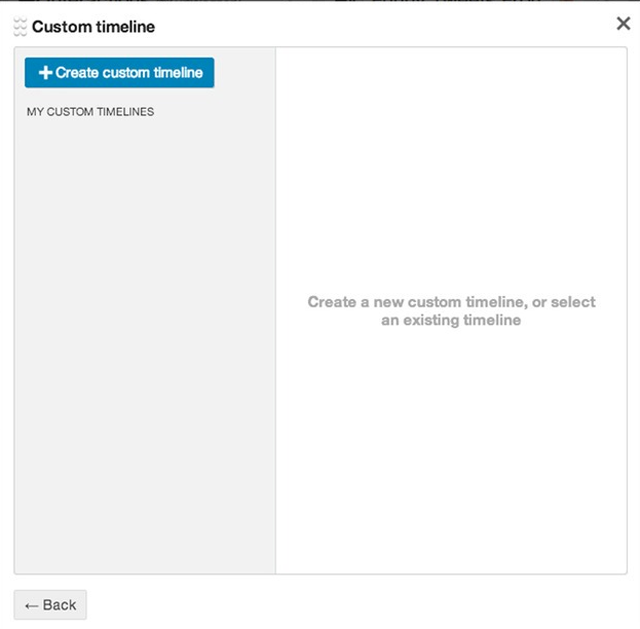
Step 4: Drag and Drop Tweets Into the Timeline
Simply grab tweets from your timeline and put them into the timeline. Alternatively, every tweet will have an icon in its lower right-hand corner that looks like directional arrows crossing, this will allow you to grab it and drag it into the custom timeline.
Step 5: Embed the Timeline by Selecting Embed (or Share It) from the Drop Down Menu
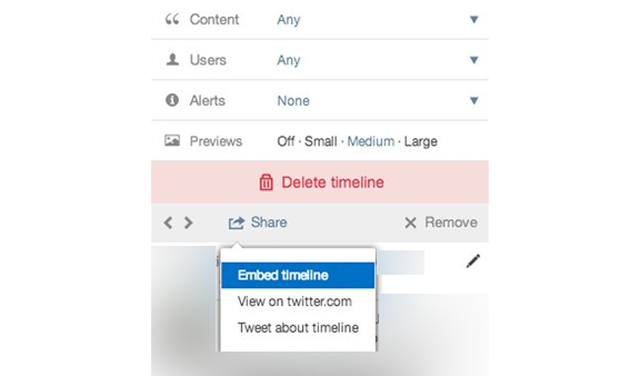
Voila! Happy tweeting via Custom Timeline!
Heavy.com’s Popular Social Posts
Free YouTube Movies | Funniest Videos of 2013 | Miley Cyrus Parodies | Celebs on Chat Roulette | Funny Videos | Best Louis CK | Kiss Cam Fails| Stoner Dogs| Funny Sports Gifs| What is Twerking?| 20 Worst Inventions| Government Shutdown Memes