iOS 7 is available for all Apple devices now but there are still a few glitches that are causing problems for users. Despite these minor headaches, iOS 7 also has a few cool features regardless of the model iPhone & iPad tablets. Cult of Mac discovered that iPad & iPhone cameras have an interesting new ability. Here is how you can redeem gift cards with your iPhone & iPad camera.
1. Head To The App Store
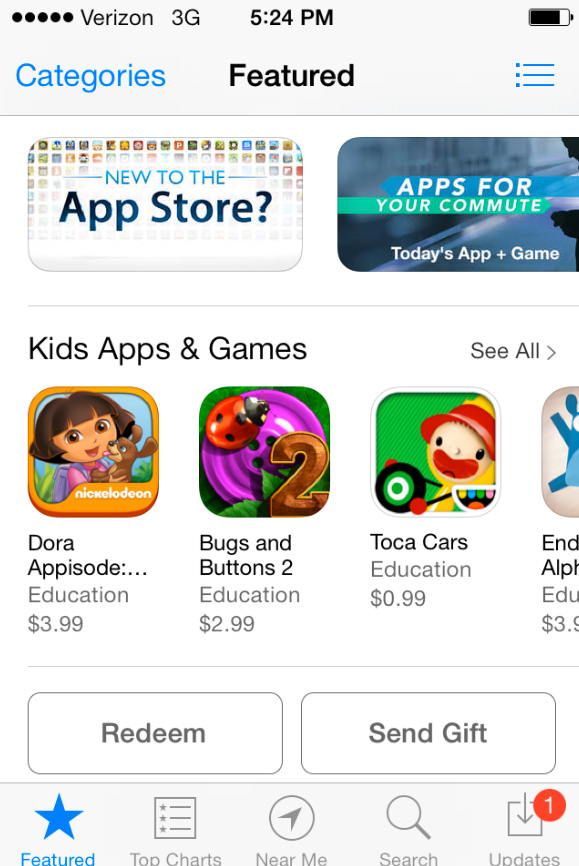
This process is fairly simple. Head to featured page of the app store. Scroll down and click on redeem. Press down on the redeem button and it will ask you for your Apple ID.
2. Make Sure iTunes Cards Are Sitting In Front Of You
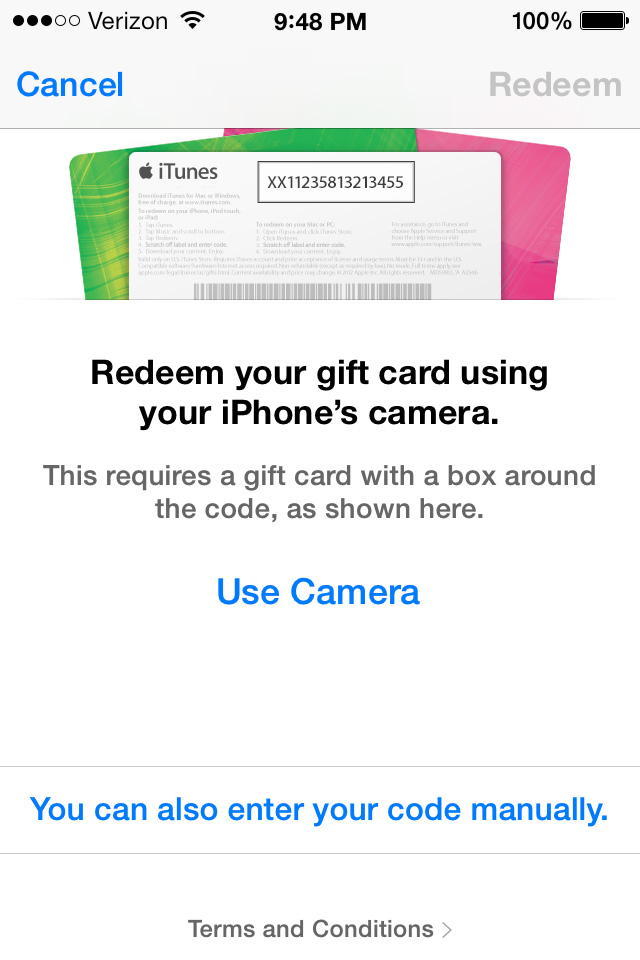
Courtest of CultofMac
If done correctly, this screen above should appear. Hit the “Use Button” tab while having the cards in front of you. Hold your device in front of you and a “Scan Card” screen should show up. The software should be able to pick up on the code and redeem it. It is that easy.
Note: There is one catch. Cult of Mac notes that this guide will depend on the gift card. It will work ONLY for gift cards that were purchased in September 2013. They tested this on a card that was purchased in July 2013 from Bed Bath & Beyond compared to two other items that were bought this month. The Bed, Bath & Beyond card did not work since this features requires a BLACK BOX to be present around the promo code. We’ll keep updating our site with any new tips or bugs we can find. I also would love to hear from you if you find any bugs no one seems to be talking about.
To contact this author, e-mail him at ryan@heavy.com.